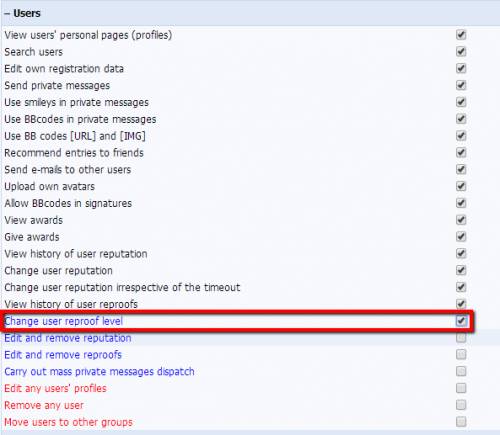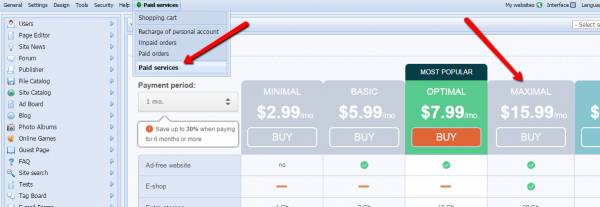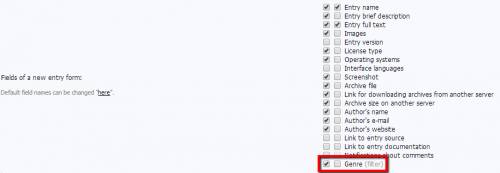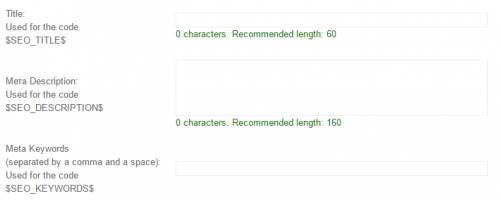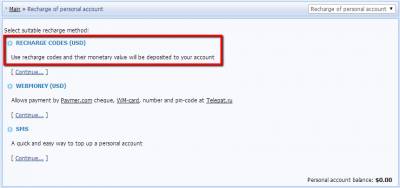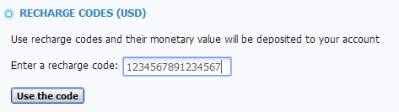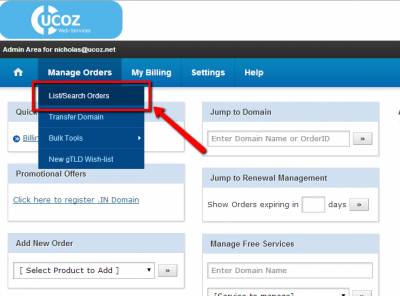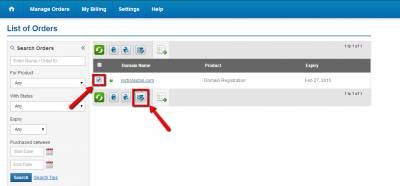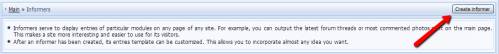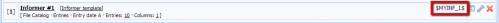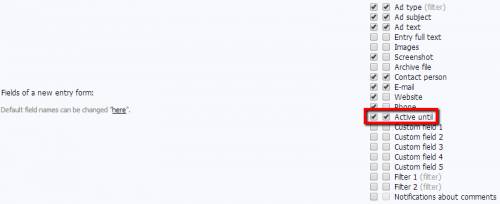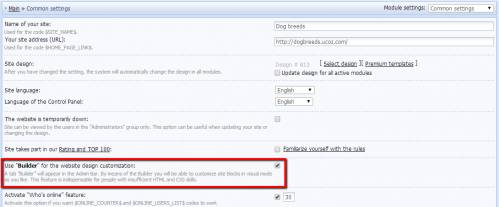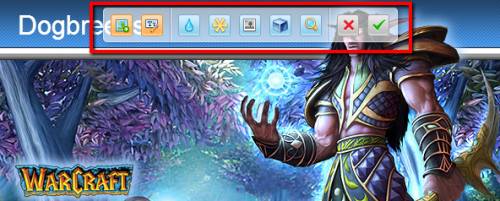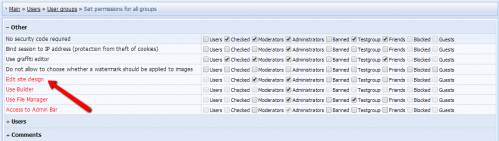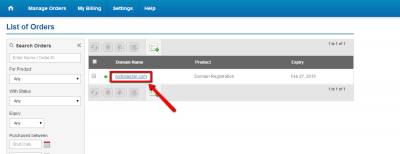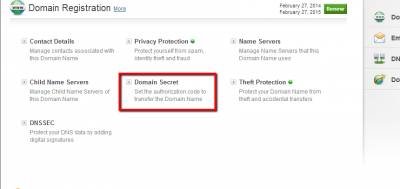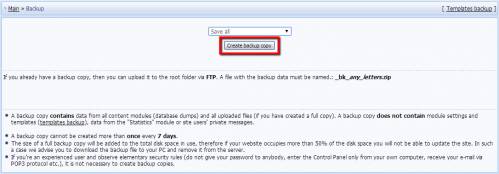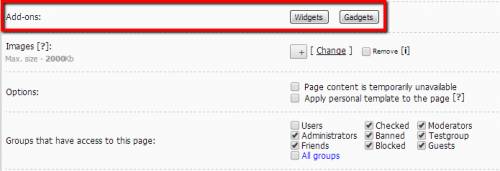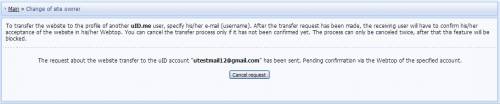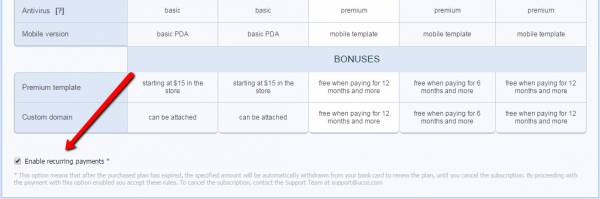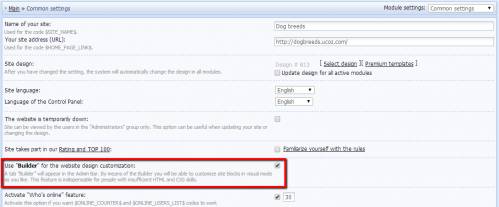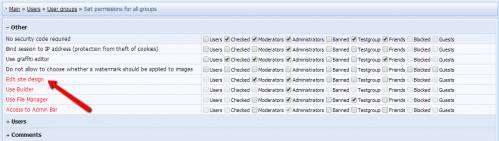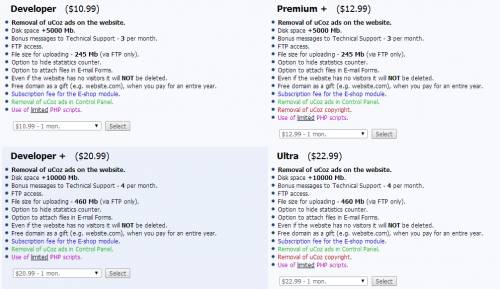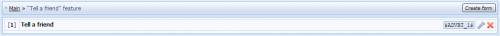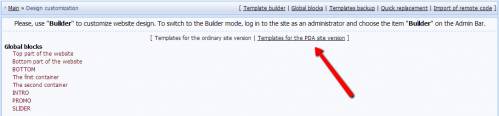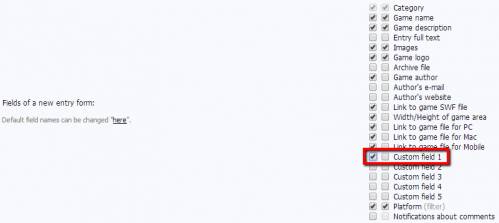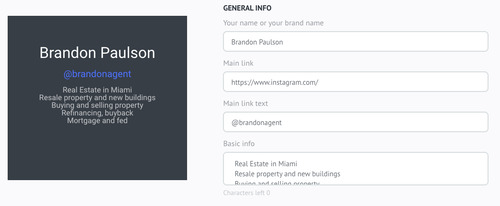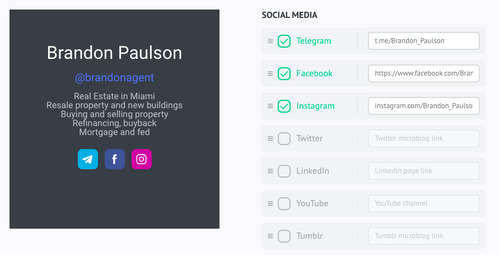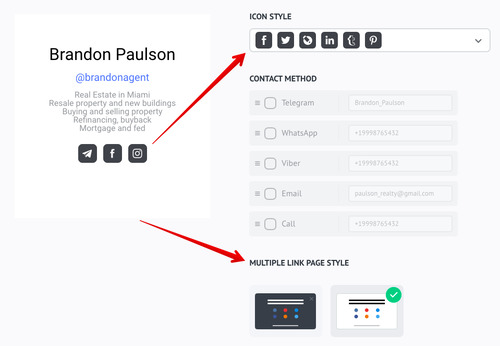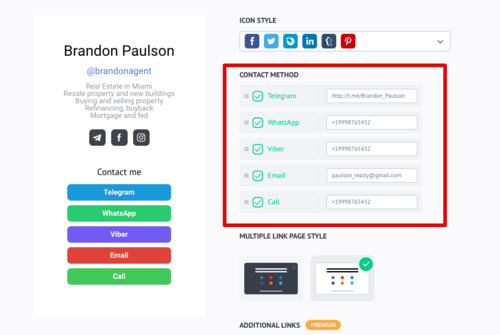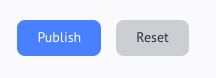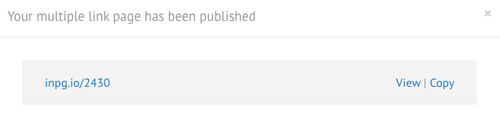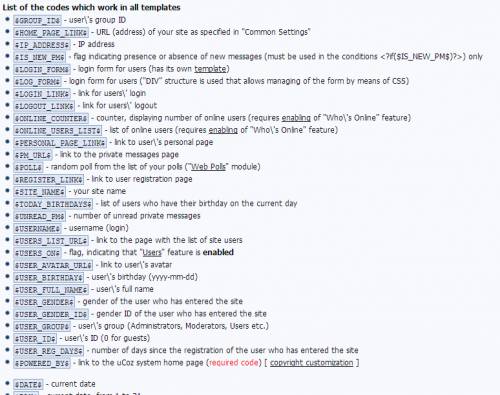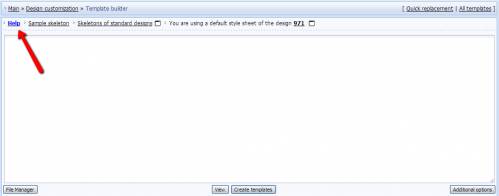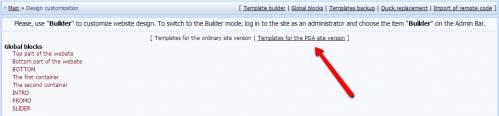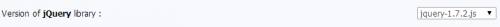|
Answer: Yes, there is. This feature lets use API only those who know the API key. API will not work for others. You can enable this feature in Control Panel -> Settings -> Common settings -> Use API key. The key is generated automatically. If you want to change the existing key, disable this feature and then enable it again and save the changes. 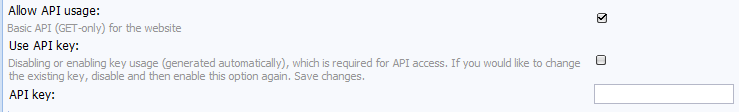 |
|
Answer: You cannot duplicate the modules, but you can use categories and sections to create several catalogs. You can add links to categories and sections as separate menu items in Control Panel -> Design -> Site menu builder -> Add menu item. |
|
Answer: Users are the most important part of uCoz. We are always open for communication and inform our users about all system news: uCoz Community Forum You can also follow uCoz news via our social profiles: uCoz on Facebook; uCoz on Twitter. |
|
Answer: Delegation of a domain is necessary to use the domain on the Internet. The work of a delegated domain is provided by DNS servers. For the domain name to work, you will need to delegate it by specifying DNS servers. Please see a detailed tutorial about domain attachment. |
|
Answer: There are several reasons why your uCoz website may be blocked:
You can find more about possible reasons of your website being blocked on the Abuse Report page. How can you restore your website If you want your website to be unblocked, you must eliminate the reasons of the website blocking that are stated on the blocking page. Then you need to contact the uCoz Abuse Team via the form on the Abuse Report page. |
|
Answer: There are several possible causes of malware appearing on a website:
Website Unblocking If you website has been blocked due to malware, contact the uCoz Abuse Team via the corresponding form. Further Actions To avoid repeated blocking of your website, we suggest that you do the following:
|
|
Answer: It is important that forum moderators can control users' behavior on your website and stop inappropriate behavior. That's why, as a rule, moderators have the permission not only to give awards and change user reputation, but also to give reproofs. To enable the option, go to Control Panel -> Users -> User groups, and check "Change user reproof level" for the necessary group (e.g. for Moderators). To give a reproof to a user, go to the user's profile page and click the plus icon. 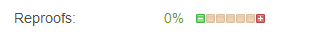 Choose the necessary action in the window that will appear (increase or decrease the reproof level), and provide a reason. For example: 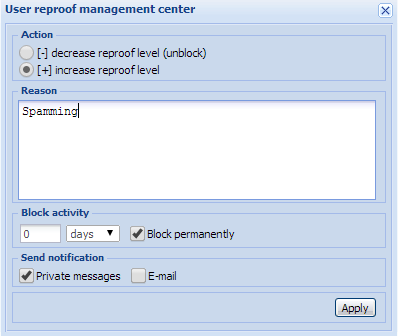 A reproof level is increased/decreased by 20%, this value cannot be changed. A user who reaches the 100% level is automatically banned. To unban such user, the reproof level must be decreased. |
|
Answer: To retrieve the answer to the secret question, you need to contact the Support Team. Use the Contact Us form or send a support ticket via the website Control Panel -> Help -> Technical Support. You may use the following text: "Hello, Please help me retrieve the answer to the secret question for the website [website URL]. What data do I need to provide? Thank you." Recommendations: If you send documents, please do not use image hosting services. Otherwise you risk disclosing your personal data to third parties. |
|
Answer: First you need to enable the possibility to add entries to several categories at once. Go to Control Panel -> Ad Board -> Module settings, and enable the option "Allow an entry to belong to several categories at a time". 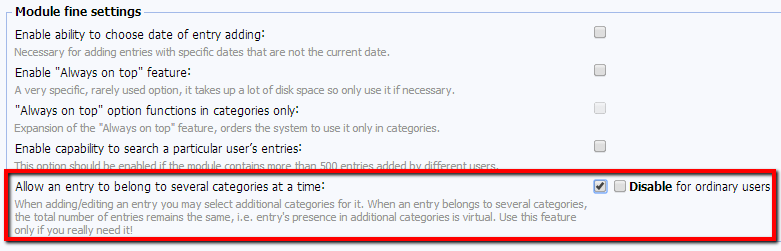 |
|
Answer: Once you have enabled this option, there will appear a new field allowing to enter a custom URL for a post or a module. The feature works in the following modules: Page Editor (index), Site News (news), Publisher (publ), File Catalog (load), Site Catalog (dir), Blog (blog), Online Games (stuff), Photo Albums (photo), Ad Board (board). The field will be available in module settings, and when adding or editing a category or a post. |
|
Answer: Yes. All you need to do is to upload a file named "404.htm" to the root folder via FTP or File Manager. You can customize the "404.htm" file as you want. * the root folder is the folder where you get immediately after opening the File Manager. 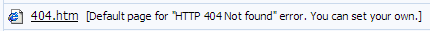 |
|
Answer: It is possible to purchase disk space increase only up to 10 Gb. Disk space increase is available as a separate paid service in Control Panel -> $Paid services -> Paid services -> But a separate service -> Increase disk space: +10000 Mb. |
|
Answer: Global blocks make working with website design much easier. With the help of global blocks you can make changes that will be applied to the whole website at once. It is not possible to use one and the same block on a page multiple times. You should also note that all codes, available in the templates, work in global blocks, but codes of other global blocks don't work. |
|
Answer: The domain will be automatically disabled and will stop working after its registration period has expired. |
|
Answer: It goes to your account in the SMScoin system. |
|
Answer: The following payment methods are available in uCoz: bank cards, PayPal, Visa, MasterCard, American Express, Diner's Club, JCB, Discover, Digital Check, Webmoney, SMS and some other. Please see additional information on payment methods on our Community Forum. |
|
Answer: PHP in uCoz is a paid service. It is available as a part of the Maximal plan, or as an additional option ("The possibility to use PHP scripts") to other plans for $1.99 per month (Note: additional options can be purchased only on the same day as a plan). When the PHP service is enabled, an account is created on a separate server. All PHP scripts are executed on this server. The access to this account, change and removal of data is done via the FTP protocol with a username and a password (you specify them when activating PHP). You can see them on the Control Panel main page. 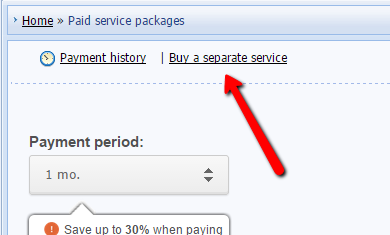 |
|
Answer: Creating a filter To work with the filters, go to Control Panel -> File catalog -> Customize filters. Choose one of the filters and enter the parameters according to which files will be sorted. For example: 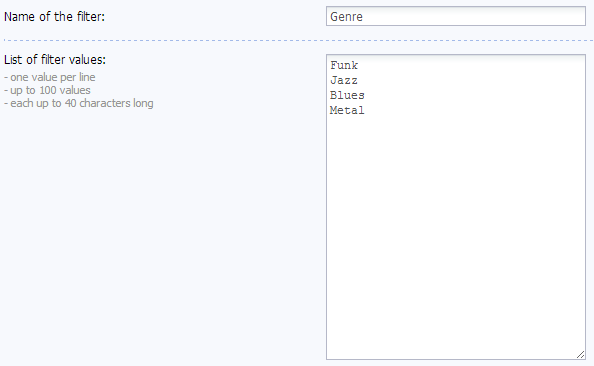 Adding a filter Save the created filter and go to Control Panel -> File Catalog -> Module settings -> Fields of a new entry form, and activate the filter. Now you will see a drop-down list with the filter parameters in the entry posting form. 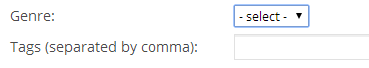 |
|
Answer: When you come across issues that you can't resolve yourself, you can always contact our Support Team via the Control Panel of your website: Help -> Technical Support. Besides, our friendly community is always ready to help and answer your questions. You can discuss your problem and find solutions on our Forum. And don't forget to look through the Frequently Asked Questions. |
|
Answer: A SEO Friendly URL is a human-readable web address. uCoz has an option for automatic creation of such URLs. SEO Friendly URLs are created by automatic transliteration of entry or category titles. The option can be enabled in Control Panel -> Settings -> Common Settings: Use Search Engine Friendly URLs. Additional Information: Wikipedia |
|
Answer: There are several possible reasons of IP blocking:
|
|
Answer: If there are third-party ads on your website or constant redirection to other websites, you need to check the code of the website pages for external scripts. In most cases malicious code is placed in the Site pages template, but may be also found in each of the website templates. All you need to do in this situation is to delete the malicious code from the templates. |
|
Answer: The uCoz Social Bar is a tool which provides a way for users to share and like posts, pages, and information across multiple social networks such as Facebook, Twitter, Google+, and LinkedIn. With it, site visitors are able to like and share pages of your website in just one click! To enable Social Bar, go to Control Panel -> Settings -> Social Bar, choose "Enabled", and customize the bar. You can read more about the uCoz Social Bar and its settings in a separate FAQ section. |
|
Answer: Moderation of ads means that all newly posted ads won't be published till they are approved by the website administrator or moderator who has the permission to edit all entries. To enable the option, go to Control Panel -> Users -> User groups -> The group you need (e.g. Guests) -> Ad Board -> Pre-moderate new entries (must be verified). 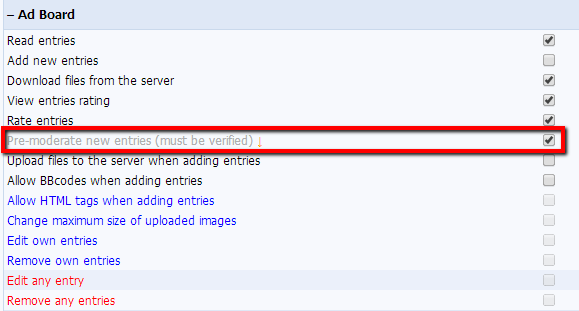 Now all entries posted by members of the groups with enabled pre-moderation will be pending approval. To disable the option, just uncheck the box. |
|
Answer: After you have enabled this option, you will have three new fields available in module settings, and when adding or editing a category or a post. Note that for the entered meta tags to be displayed on your website, you will also need to edit the website templates. Click here to see the guide. |
|
Answer: Attention! The promo code cannot be used to renew a domain name, it can be only used to register a domain name. After you have paid for any service package for a year or more 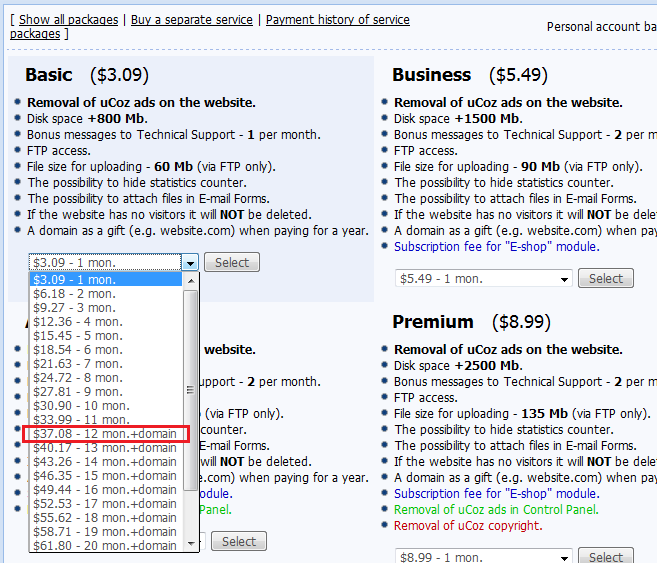 you will be able to register a second-level domain for free, with the help of a promo code 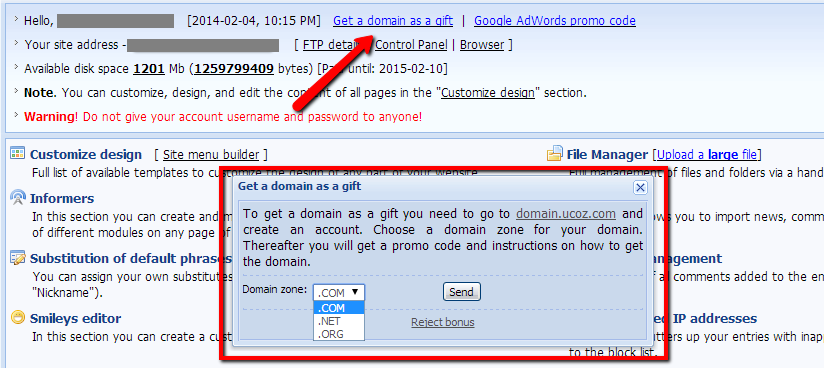 1. After you have filled in the form, you will get a promo code for domain registration. You will see a reply with the promo code in Control Panel -> Help -> Technical Support 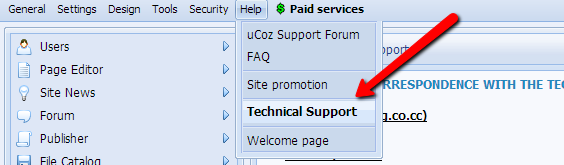 2. The promo code should be copied without spaces, otherwise you won't be able to apply it. 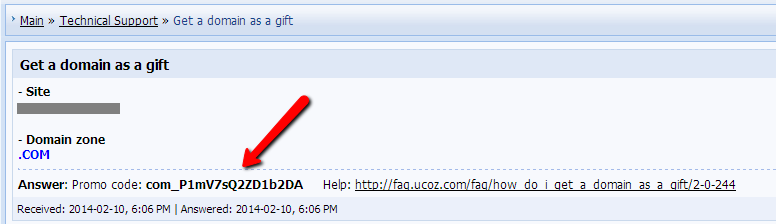 3. Now you need to log in to your account at http://domain.ucoz.com 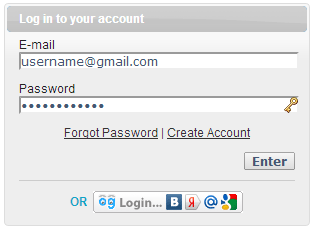 If you do not have an account, you need to sign up. 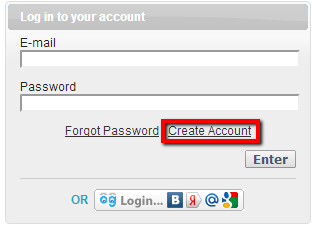 Just fill in the form that will appear 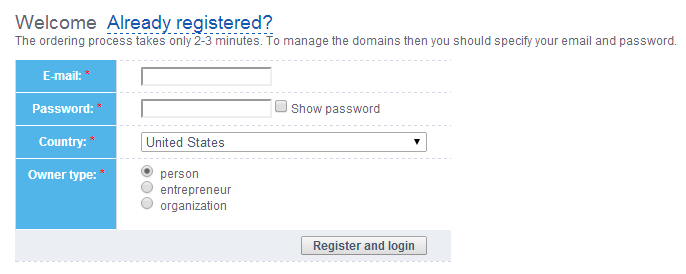 4. After you have logged in, you can start the domain registration process: Domains -> Register new domain. 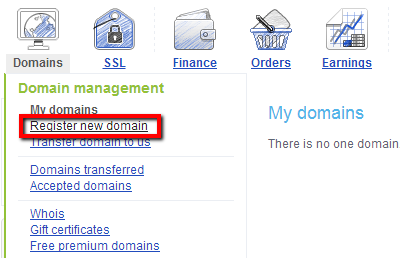 5. Enter the address of the domain you want to register. The system will check its availability in various domain zones, and will offer you the available variants. Choose a variant and click "Buy". 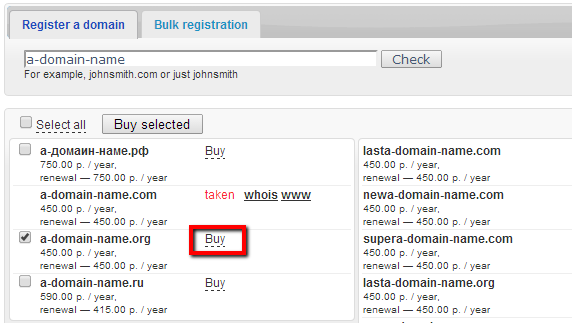 6. Start submitting your order. You will be offered to enter a promo code on the order submission page. Paste it into the corresponding field and click "Place order". 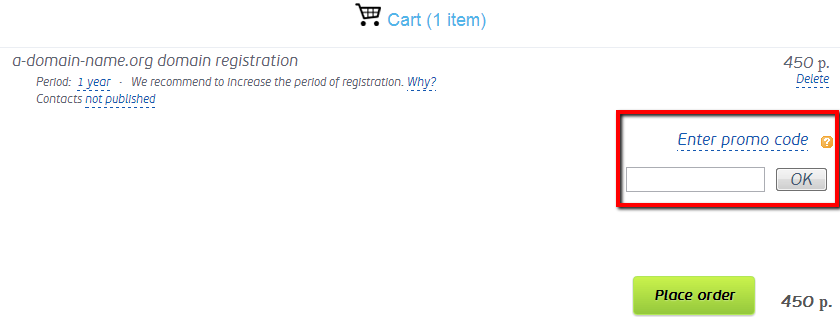 If you cannot get a domain as a gift for some reasons, you need to contact Technical Support: Control Panel -> Help –> Technical Support |
|
Answer: Initially there are 4 system global blocks: top, bottom, the first and the second container. Additionally you can create 6 more global blocks. The total number of blocks cannot exceed 10. |
|
Answer: This can be easily done: 1. If a purchased plan hasn't expired yet, but you want to switch to another one, then first of all you need to buy a new plan. You can do this in Control Panel -> $ Paid services -> Paid services. 2. To enable the purchased plan you need to cancel the active old plan: Control Panel -> $ Paid services -> Paid orders: Cancel. The remaining funds minus the fee will be returned to the website account, the new plan will be activated automatically. |
|
Answer: The disk space shows the available storage. Each user gets 400Mb of disk space for free, and it is constantly increasing with each second of website existence (the speed depends on the number of visitors). The disk space comprises all the modules, templates and user files. |
|
Answer: The list of limitations:
|
|
Answer: CAPTCHA (security code) is used to prevent spamming by robots. It does not prevent website visitors from adding posts. You can change the type of CAPTCHA used on your website in Control Panel -> Settings -> Common Settings -> Type of security code (captcha). 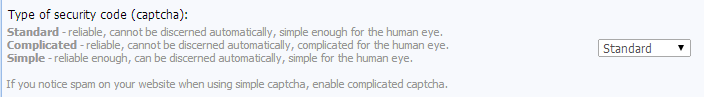 There are three CAPTCHA types in uCoz:
|
|
Answer: All uCoz websites have Indexing status that is displayed at the top of the Control Panel's main page (/panel/?a=cp). The parameter shows whether indexing by search engines is allowed for the website or not (whether the website is in quarantine). The indexing status can show one of the two options: "indexing is allowed (quarantine is removed)": 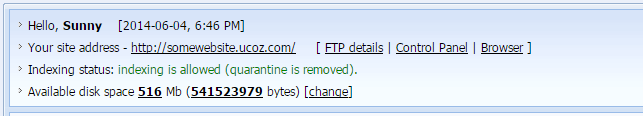 Or "indexing is prohibited (the website is in quarantine)": 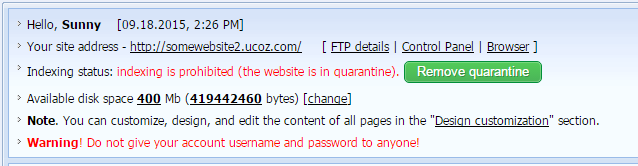 The status "indexing is prohibited (the website is in quarantine)" is assigned by default to all newly created websites. This measure is required as a protection against spammers and websites violating the User Agreement. Remember that search engines won't rank your website high if it is empty. Be sure to add content to the website before you start promoting it. A website can become available for indexing either automatically (if a premium plan is purchased) or upon the website owner's request. If the website does not have a premium plan and the user wants the quarantine to be removed, a request should be submitted from the website's Control Panel: 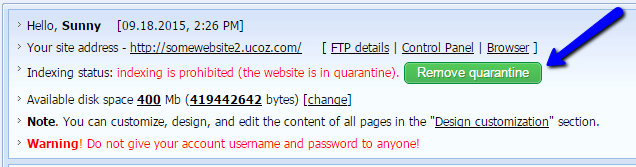 There will be a pop-up window with the info on the quarantine policy: 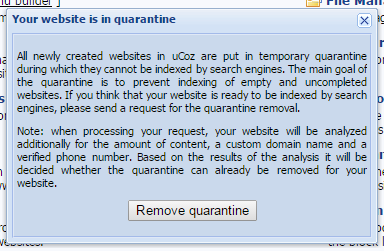 After the request has been submitted, the website will be checked automatically according to a number criteria: the website's age, presence of a custom domain name, content, verified phone number etc. On the basis of these criteria the system decides whether the quarantine should be removed. We cannot provide a more detailed description of the algorithm. Note! If the quarantine removal was denied, the next request can be submitted no sooner than in 7 days. Additional Information: uCoz Community Forum |
|
Answer: SMO (Social Media Optimization) is a complex of measures of website optimization for social media. It includes various methods that allow to draw visitors from various social networks. This is achieved by posting website content to social media, integration with social plugins etc. uCoz has the following tools for working with social media:
Additional Information: Wikipedia |
|
Answer: To check your computer for viruses and get rid of them, you can use free software and utilities. Urgent Computer Scan For this purpose you can use such free utilities as Dr.Web CureIt! and Kaspersky Virus Removal Tool. Constant Protection To ensure constant protection of your computer, we suggest that you use antivirus software with regularly updated databases, e.g. Avast! Free Antivirus etc. |
|
Answer: Yes, there a limit for the number of files and folders per one directory. The maximum number of files and folders per one nesting level (one directory) is 200. |
|
237. Where do I change the administrator's contact details? Why is it important to provide real data?
Answer: The contact details can be changed in Control Panel -> Settings -> Common settings -> Contact details. To change the contact e-mail, click "Change". You will see a form where you must enter your name, a new e-mail address, and the answer to the secret question. Then click "Save". 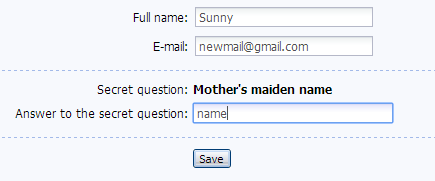 You will receive a verification message to the provided e-mail address. Click the link from the message or enter the code into the corresponding field in Common Settings to verify your e-mail. Please provide the real data because all notifications about your website will be sent to the provided e-mail. |
|
Answer: To enable this feature, you need to do the following:
To set up paid access to entries, go to Control Panel -> Design Customization. Choose the "Page with full entry text and associated comments" template, and follow the steps described in the tutorial on our Forum. |
|
Answer: To enable the "Always on top" feature, go to Control Panel -> Ad Board -> Module settings, and activate the option "Enable "Always on top" feature". You can enable the additional option of fixing entries on top only in categories. 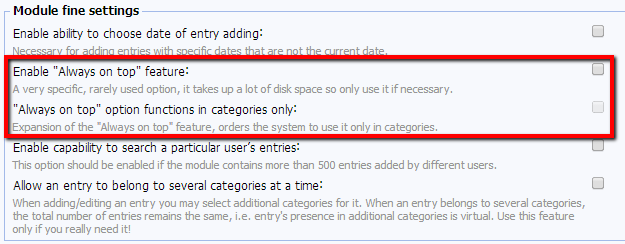 Now you just need to check the corresponding box when posting an ad to fix the ad at the top. 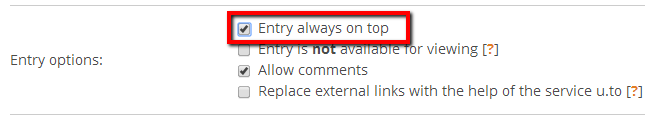 |
|
Answer: With this attribute you can set correct priorities for similar pages of your website. Each post will have its canonical address and it will have higher priority for search engines. This will improve indexing of pages with the same or similar content, but with different URLs. |
|
Answer: It is not possible to edit the system $codes$. |
|
Answer: uID is a profile page builder that allows you to create a personal page with a unique layout, latest news from your social accounts and other information. You can connect accounts from the following social media to your page news feed: Facebook, Google+, Youtube, LinkedIn, Twitter, Instagram. All uID features are absolutely free. Read more about the service on our Forum. |
|
Answer: Recharge codes (USD) are gift codes that activate funds on uCoz websites. You can get such codes when participating in various Company's contests and special offers. Funds received with the help of a recharge code can be spent on any paid service. You can activate funds with the help of a recharge code in Control Panel -> $ Paid services -> Recharge of personal account -> Recharge codes (USD). Just enter the number of the gift code and click "Use the code". |
|
Answer: We offer several tools that can be used to work with your website:
The WYSIWYG editor, used in uCoz, is a visual editor that displays content similar to the end result. Its main purpose is to simplify the process of website customization for those, who do not have coding skills. Nonetheless, we do not recommend to use the visual editor, because sometimes the generated code may be displayed by browsers incorrectly. |
|
Answer: See the instructions on the official website: phpexample.ucoz.net |
|
Answer: You can use uCoz absolutely for free, but in this case an ad banner will be displayed on your website - a sort of payment for using the uCoz website builder. To disable the ad banner, you can upgrade to a paid plan (any except the Minimal one). We also always welcome social and educational projects: their owners and administrators can contact uCoz at banner@ucoz.net for the banner to be removed for free. Please read more on how to remove the ad banner in a detailed tutorial. |
|
Answer: To delegate a domain name to the uCoz servers (domain attachment by Method 2) you need to set the uCoz DNS servers (name servers) in the domain control panel. The uCoz DNS servers are ns1.ucoz.net, ns2.ucoz.net. How to set the uCoz DNS at domain.ucoz.com Log in to domain.ucoz.com, go to the "My domains" section and click the domain name you want to delegate. Click "Modify" under "Name servers", enter the DNS servers and click "Apply changes". How to set the uCoz DNS at domainS.ucoz.com Log in to domainS.ucoz.com and click "My account". Go to Manage Orders -> List/Search Orders. Select the domain name you want to delegate and click the edit icon. Enter the name servers and click "Modify Name Servers". |
|
Answer: SEM (Search Engine Marketing) is a complex of measures within search engines to increase the number of visitors. It includes the following basic methods of drawing target traffic to a website via search engines:
|
|
Answer: There are several widespread forms of fraud, applicable to uCoz users:
To protect yourself, follow several simple rules:
Please see additional info on our Forum. If you want to report a phishing website or other cases of uCoz being used unlawfully, please contact our Abuse Team. |
|
Answer: uCoz has the backup function, by means of which both a website backup copy and a template backup can be created. All template backups that you create on your website are stored in the _tbkp folder of your File Manager. |
|
Answer: Informers in uCoz are an easy way to present information to users, such as latest forum topics, most popular and commented posts, users who have visited the site today etc. To create an informer, go to Control Panel -> Tools -> Informers -> Create informer. After you have created an informer, it will be displayed at the bottom of the page. For the informer to be displayed on your website, you need to copy its code and paste it where you want it to appear. You will find a more detailed tutorial on our Forum. The maximum number of informers that you can create is 30. |
|
Answer: To enable this feature, you need to do the following:
To set up paid posting of entries on your website, go to Control Panel -> Design Customization. Please see a detailed tutorial on our Forum. |
|
Answer: If this option is enabled, all ads that reach their expiration date will become inactive or will be deleted (depending on what settings you choose). To enable the option, go to Control Panel -> Ad Board -> Module settings, and activate the "Active until" field in the "Fields of a new entry form" section. Now, when posting ads, you will see the field where you can set an expiration date: 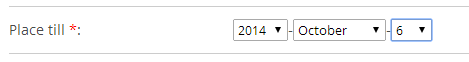 The actions that should be applied to expired ads can be set in the module settings. Such ads can be deleted from the database, inactivated or left as they are. |
|
Answer: Yes, it is possible. You will need to edit the "Appearance of entries" template of the necessary module. E.g. to display Publisher entries in several columns, go to Control Panel -> Design customization -> Publisher -> Appearance of entries. To display entries in two columns, add the following code: Before the code of the template: <div style="width:50%; float:left;"> After the code of the template: </div> To display entries in three columns, use width:33% instead of width:50%. |
|
Answer: In this section of the SEO Module you can set up custom rules for 301 redirects (301 Permanent Redirect). Redirects are used to forward all requests from one URL (Source page) to another (Target page) and are indispensable for internal website optimization, for when a URL is being changed, etc. The main value of a 301 redirect is that, when using it, all ranking parameters of the old and the new URLs are merged and aren't lost. |
|
Answer: Header Editor is a tool that helps users customize website headers. With its help you can upload a text or a picture in several clicks, and you don't need to work with HTML and CSS codes. To work with Header Editor, you must switch into the Builder mode. If the possibility to use Builder is deactivated on your website, you can activate it in Control Panel -> Settings -> Common settings -> Use "Builder" for the website design customization. Then, after you log in to the website as the administrator, you will be able to enable Builder. 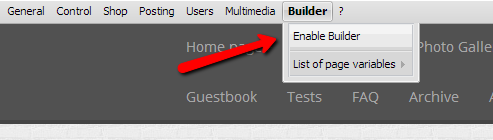 In the Builder mode you will be able to use Header Editor (if the chosen design supports the Header Editor mode, a number of older designs does not have this option). You can read more about Visual Header Editor on our Forum. If Builder is not available on your Admin Bar, you need to do the following: go to Control Panel -> Users -> User groups -> Set permissions for all groups -> Other -> Edit site design, put a checkmark and save the changes. |
|
Answer: No. The copyright should be added only to the module pages (dynamic pages). Keep in mind that it is required to use modules on a website. According to the system rules, a website may be regarded as inactive if there are no visitors of interactive web applications (module pages), which will lead to the website deactivation. You should also note that a website, consisting of static pages only and not having the copyright, will be blocked for the violation of the uCoz Terms of Use and hiding of the uCoz copyright. |
|
Answer: The detailed information about domain transfer is available at uCoz Domains: http://domainsp.ucoz.com/kb/servlet/KBServlet/cat121.html To transfer a domain name to another domain registrar, you will need an Auth Code (also called Secret Key or EPP Code). To get the code, log in to domains.ucoz.com/, go to the "My account" section and click the domain name you want to transfer. Click "Domain Secret" to get the code. |
|
Answer: Unfortunately, the commission fee charged when you pay by SMS does not depend on uCoz. The fee is determined by the mobile operators. |
|
Answer: Keywords are one of the components of website promotion. Creating a keyword list is one of the first step when you start promoting your website. The words that should be included into the list depend on website subject, their frequency and competitiveness. You can check frequency of a keyword with such service as Google Adwords. The list of keywords you get should be distributed between site pages, taking into account page rank - it is better to add more frequent keywords to pages with higher rank. |
|
Answer: uCoz has a very flexible system of access permissions, both for the website and its Control Panel. You may need it in various cases, e.g. if you need to give access for a designer or a SEO specialist. In this case we suggest that you give access only to the necessary control elements. You can set permissions of the user groups in Control Panel -> Users -> User groups. Here you can manage the permissions of the existing groups, as well as create new groups. Permissions of each group can be customized separately. |
|
Answer: To create a backup copy of your website, go to Control Panel -> Tools -> Project backup. You will be able to choose the necessary backup options, and save only the databases, only the uploaded files, or everything. After you have chosen the necessary option, click "Create backup copy". Remember, that if you want to create a template backup, you need a separate option: Control Panel -> Design customization -> Template backup. |
|
Answer: Widgets and gadgets are additional uCoz features, with the help of which you can add various graphic and technical site elements. You can manage widgets and gadgets in the page management section: Control Panel -> Page Editor -> Page management. When editing a page, you will see the field with add-ons: widgets and gadgets. Don't forget: for you to be able to work with add-ons, you need to enable the permission to edit site design in the user group settings. After you have chosen a widget or a gadget, you will get its code that should be pasted where you want it to be displayed. |
|
Answer: To do this, go to Control Panel -> Security -> Change of site owner. Provide the e-mail address of or the link to the uID profile where you want to transfer your website. Note that a transfer can be cancelled only before the other party confirms it. Click "Apply". If you did everything correctly, you will see the following message: Transfer Confirmation A website transfer is confirmed via Webtop. If the user who transfers a website to you have already submitted a request, you will see a notification in your Webtop. To accept the website, click "Confirm". 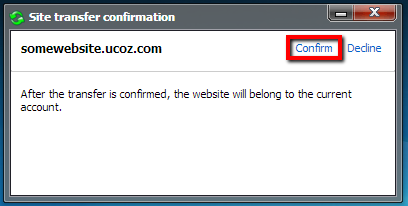 Congratulations! Now the website belongs to you, and you will see it on the list of your websites in Webtop. |
|
Answer: Activating the option If you want website users to be able to view all user ads, you need to enable this option first in Control Panel -> Ad Board -> Module settings -> Enable capability to search a particular user’s entries. 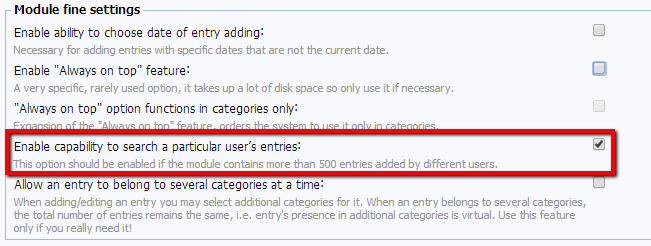 Viewing ads If you want to see all ads published by a particular user, click the user's username in the ad. 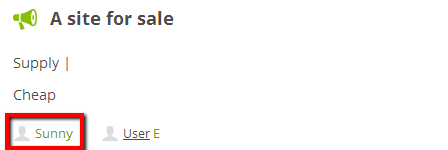 Then click on "ads" in the window that will open. 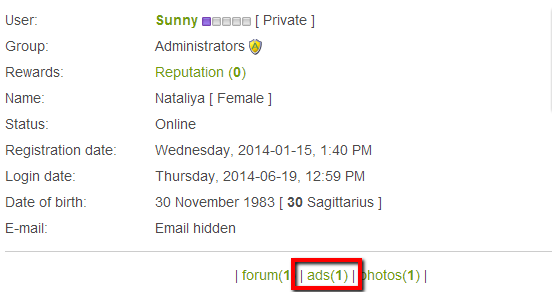 You will be redirected to the page with all user's ads on the website. |
|
Answer: Activating rating You can activate the rating feature in Control Panel -> Publisher -> Module settings: check the box near the option "Enable "Entry rating" feature".  User group settings You can set permissions for the user groups in Control Panel -> Users -> User groups -> the group you need. To allow users to rate entries, activate the option "Rate entries" for the Publisher module. 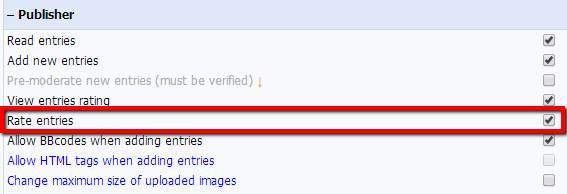 Rating entries Now website visitors can rate Publisher entries on your website. 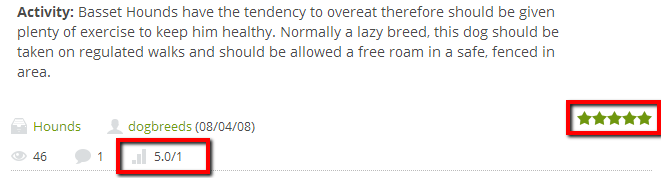 |
|
Answer: Redirects are free for all websites. However, in the Free version only 5 redirects can be added, while in the PRO version no limitations apply. |
|
Answer: Yes, it is possible. Find the link "File Manager" in the Control Panel and click it. You will see a list of all files, uploaded to the server. To upload a new file from your computer click "Browse", find the necessary file, select it and click "Open". Then click the button "Upload file". Loading should start, and as soon as it has finished a name of your file will appear on the list of files. Pay attention to the maximum size of an uploaded file - 15 Mbytes. You can also upload files to the server using any FTP client (for example, CuteFTP). You can find the details of FTP connection on the main page of your Control Panel, the "FTP details" link at the top. |
|
Answer: When registering a domain name, the user must provide correct personal data. According to the rules of ICANN, the organization that controls domain names, the provided data must be accessible through the WHOIS database. In some cases such information can be used for malicious purposes, e.g. spamming. Privacy Protection allows to hide the personal data and publish the data of the domain registration company instead. Your personal data will be stored in the registrar's database, and the domain will still belong to you. To enable/disable WhoisProtect for a domain at domain.ucoz.com, go to your account: My domains -> Domain name -> Activate/Inactivate Whois Protect. To enable/disable Privacy Protection at domainS.ucoz.com, please see the following guide. |
|
Answer: If you pay with a bank card, check the box Enable recurring payments and the purchased plan will be automatically renewed upon expiration: You can also purchase an additional paid plan in advance, and it will be activated immediately after the active plan has expired. If you already have an active paid plan on your website, all you need to do is to buy a "standby" plan in Control Panel -> $ Paid services -> Paid services. You can see all purchased plans in Control Panel -> $ Paid services -> Paid orders. |
|
Answer: You can buy professional uCoz templates in the official template store - uCozTemplates.com. You can also order installation of a template on your website. |
|
Answer: Modules can be activated on the Control Panel main page. The list of all active and inactive modules is on the left of the page. 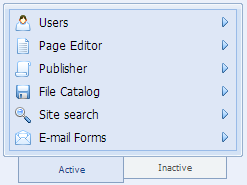 Activation of a module To install a module, select it on the list of inactive modules and click "Install the module". 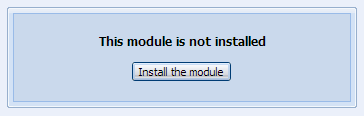 Deletion of a module To uninstall a module, select the module you want to delete on the list of active modules. You will be redirected to the module management page where you will see, among other options, the deletion one. Click "Uninstall the module" and confirm your decision by entering the answer to the secret question. |
|
Answer: Don't worry, FTP will start working two hours after the website creation. |
|
Answer: Awards are a tool that allows site users to give various gifts to each other. To activate the awards, go to Control Panel -> Tools -> Awards -> Install the module. Each award has a number of settings: a timeout, permissions to give it, an ID. Besides, you can set the permissions to view and give certain awards, the page for giving awards, and the areas where they will be displayed. You can read more about the awards on our Forum. |
|
Answer: By connecting your mobile phone number to your account you considerably increase the account security. If you lose access to your account, you will be able to easily restore it with the help of your phone number. To verify your phone number, go to Control Panel -> Security -> Verify phone number, enter your phone number and click "Confirm". 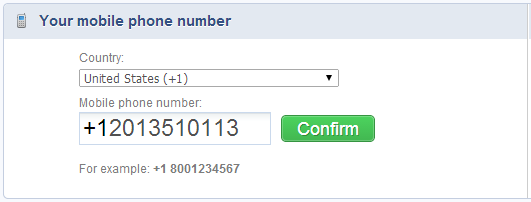 You will receive an SMS message with a verification code. Enter the code into the corresponding field and click "Enter code from SMS". 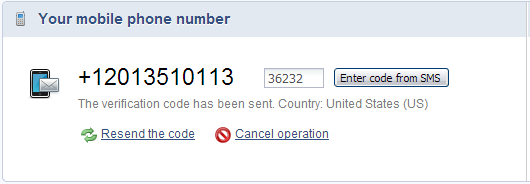 If the verification is successful, you will see the following message: 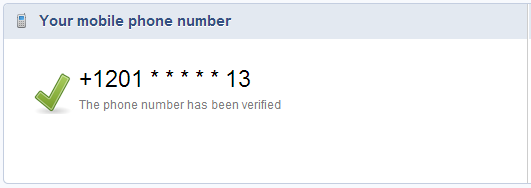 |
|
Answer: When you buy the service for the first time, it is activated immediately, and to use it you just need to set an FTP PHP password in the Control Panel of your website. After all subsequent payments for the PHP service, if there is a time gap between the orders, the service is activated within 24 hours because the PHP server needs to configure new settings. |
|
Answer: To add the "Read more" link, go to Control Panel -> Design customization -> Publisher -> Appearance of entries. Paste the following code after $MESSAGE$: <br/><div style="text-align:right;"><a href="$ENTRY_URL$" title="Read more $TITLE$">Read more...</a></div> Now there will be the "Read more" link displayed after entry brief descriptions. 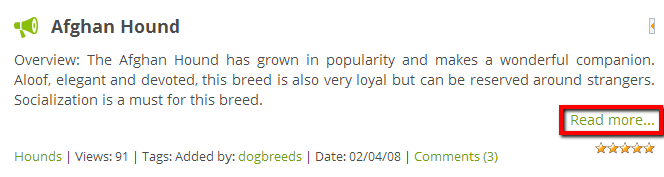 |
|
Answer: All restrictions are dictated by the common sense and are created to prevent users from adding 'incorrect' redirects. Currently the following redirects cannot be added:
Besides, a redirect cannot be created if the source page or the target page contain invalid characters. |
|
Answer: It is possible to buy additional options, e.g. the E-shop module or the possibility to use PHP, if they are not included into the chosen plan, but only after you purchase a plan first. The link to buy additional options will appear after the purchase and will be valid for 24 hours. |
|
Answer: We offer several tools that can be used to work with your website:
The WYSIWYG editor, used in uCoz, is a visual editor that displays content similar to the end result. Its main purpose is to simplify the process of website customization for those, who do not have coding skills. Nonetheless, we do not recommend to use the visual editor, because sometimes the generated code may be displayed by browsers incorrectly. |
|
Answer: To edit your website in the visual mode, you need to enable Builder. You can do this in Control Panel -> Settings -> Common settings -> Use "Builder" for the website design customization. Then, after you log in to the website as the administrator, you will be able to enable Builder. 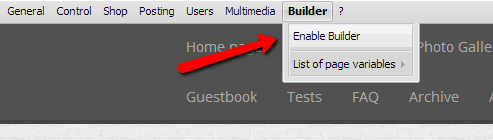 If Builder is not available on your Admin Bar, you need to do the following: go to Control Panel -> Users -> User groups -> Set permissions for all groups -> Other -> Edit site design, put a checkmark and save the changes. You will find more info on Builder on our Forum. |
|
Answer: To work with PHP scripts, you need to pay for the possibility to use PHP on your website. The service can be purchased either separately or as a part of some paid packages. The possibility to use PHP is available in the following paid packages: Developer, Premium+, Developer+, Ultra. To buy a package, go to Control Panel -> $Paid services -> Paid services -> Show all packages. To buy the possibility to use PHP as a separate service, go to Control Panel -> $Paid services -> Paid services -> PHP (the drop-down list in the top right corner), and choose the necessary period for which you want to activate the service. A detailed info on how to work with PHP is available in a separate tutorial. |
|
Answer: "Tell a friend" is a feature, used to create an e-mail form. With the help of such e-mail form website visitors can suggest posts and pages to their friends, providing their e-mail addresses. To add the feature, go to Control Panel -> Tools -> Tell a friend -> Create form. In the form settings you will be able to specify a name of the form, a header and a body of the message that website visitors will send to their friends. After you have created the form, it will be displayed in the "Tell a friend" section of the Control Panel. To add the form to your website, copy its code and paste it where you want the form to be displayed. |
|
Answer: This is a forced character limit, required to display thumbnails on the page correctly. Titles are cut off at the end of the line. |
|
Answer: If you had more than 5 redirects, you won't be able to add more. All existing redirects will keep working (even if there are more than 5 of them). |
|
Answer: Sure. uCoz has an option that enables a mobile version of the website. You need to go to Control Panel -> Settings -> Common settings -> Activate PDA templates. The default PDA templates can be edited in Control Panel -> Design customization -> Templates for the PDA site version. You can view the mobile version of your website if you add /pda after the website address, e.g. sitename.com/pda. If a mobile device is used to view the website, the mobile version will be displayed automatically. |
|
Answer: To have your phone number changed or deleted, you need to contact the Support Team via Control Panel -> Help -> Technical Support. |
|
Answer: Adding an additional field First of all, you need to activate an additional field for the new entry form in the module settings: Control Panel -> Online Games -> Module settings -> Fields of the new entry form. Renaming the additional field You can rename the activated additional field in Control Panel -> Settings -> Replacement of default phrases -> New entry form of the Online Games module. 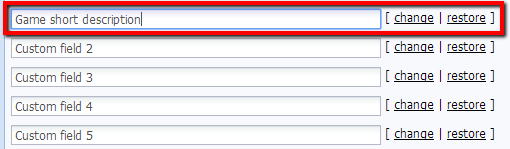 Displaying the additional field To display the information entered into the additional field when adding a game to the website, you need to edit the "Appearance of entries" template: Control Panel -> Design Customization -> Online Games -> Appearance of entries. Paste the code of the corresponding additional field, e.g. $OTHER1$, where you want it to be displayed. Now short game descriptions will be displayed in the corresponding places. |
|
Answer: How Do I Create a Multiple Link Page for Free? Log in to the uSocial website. Go to the multiple link page builder. First, enter general information about yourself: name or brand, important information about yourself and main link where people can learn more about you. You can also add an instagram nickname following the @my_instagram format into the main link field. Choose social media profiles you'd like to see added to your multiple link page and enter their URLs to the corresponding fields. Choose the desired style for your multiple link page and set the button style. Enter your contact details in the corresponding block. Type in your Telegram username for the Telegram field. If you have difficulties finding it, please see our guide. For the WhatsApp, Viber and Call fields enter the phone number using the internation format starting with the first digit. The + sign will be added automatically by the builder. Congratulation! Your multiple link page is ready for publication. Scroll down to the bottom of the page and clisk on the Publish button.
In the window that will appear, preview the ready-to-use multiple link page and copy the link to it. Add the link to the profile header of your social media to boost sales. Now your clients are able to get in touch with you in the most convenient way. |
|
Answer: uCoz has the functionality, necessary to back up your website. You can create both a full website backup and a template backup. To create a template backup, go to Control Panel -> Design customization -> Template backup: Create backup copy. To restore a template backup, select the necessary copy and click "Restore". Important:
|
|
Answer: First of all you need to upload a custom set of smileys via File Manager. To select the uploaded images as the active smileys, go to Control Panel -> Smileys editor. Now select a smiley image and set its code. Then click "Add". For the smileys to be displayed in the comment posting form, you need to specify your custom set as the main one. This can be done in Control Panel -> Settings -> Common Settings: Additional Information: uCoz Community Forum |
|
Answer: You can change the styles of the Ajax window with the help of CSS. Create a CSS file and images, then upload them to the website via File Manager. To call your CSS file, paste the following code into the corresponding page: <style type="text/css"> @import url('link to ajax-win.css') all; </style> |
|
Answer: Template Builder allows to create a unique site design and to edit the existing one. The Builder can be used to divide page into blocks which then can be filled with content, forbidden to be displayed in certain sections, or modified as you need. To start working with Template Builder, go to Control Panel -> Design Customization -> Template Builder. Here you can use the system codes, listed at the bottom of the page. You can also use skeleton tags that "divide" a page into blocks. To get the list of skeleton tags and codes, click "Help". Before you start working with Template Builder, don't forget to create a template backup, otherwise you can damage website performance. You will find more info on Template Builder in a short guide. |
|
Answer: CAPTCHA (security code) is a set of random characters, mostly used to prevent spamming. You can change the type of CAPTCHA used on your website in Control Panel -> Settings -> Common Settings -> Type of security code (captcha). 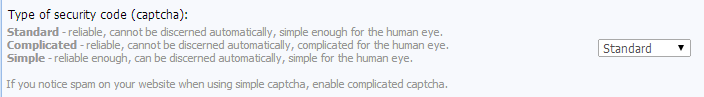 There are three CAPTCHA types in uCoz:
|
|
Answer: The first one is the number of page views, the second is the number of game runs. If a game can be downloaded, there is also the third number that displays the number of downloads. |
|
Answer: First attach your personal domain, e.g. "mysite.com", in the section "Domain attachment" of the Control Panel (Method 2, domain transfer by DNS). Afterwards you'll be able to adjust MX records and create various e-mail accounts in your domain with the help of various mail services, e.g. Gmail.com (Google Mail). |
|
Answer: It is the uCoz ad banner. Its removal is a paid service that is included into all paid plans starting from the Basic one. The Minimal plan does not include this option. |
|
Answer: You need to set the following DNS servers: dns1.webdrive.ru and dns2.webdrive.ru. After doing so the features that were inaccessible before would be enabled in your personal account at domain.ucoz.com. They are redirect settings and zone management. |
|
Answer: Sure. uCoz has an option that enables a mobile version of the website. You need to go to Control Panel -> Settings -> Common settings -> Activate PDA templates. The default PDA templates can be edited in Control Panel -> Design customization -> Templates for the PDA site version. You can view the mobile version of your website if you add /pda after the website address, e.g. sitename.com/pda. If a mobile device is used to view the website, the mobile version will be displayed automatically. |
|
Answer: The version of the jQuery library on your website can be changed in Control Panel -> Settings -> Common Settings -> Version of jQuery library. Just choose the necessary library version, and it will be activated on your website. At the moment the following versions are available:
|