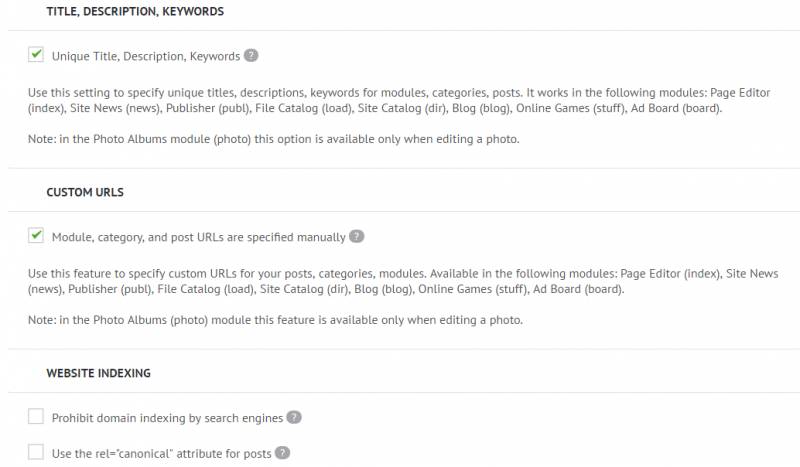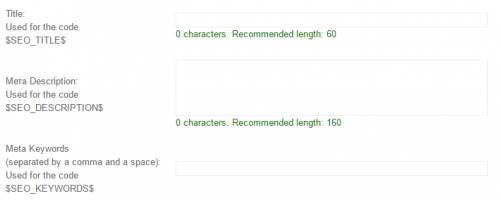You are in the category: SEO Module | All categories
Go to:
or
|
Answer: The main difference between the Free and the PRO versions is the access level to the features. Compare the features below:
Which SEO Module version will be activated on your website depends on your plan. Free version: free accounts, the Minimal and Basic plans. Pro version: the Optimal, Maximal, and Shop plans. |
|
Answer: All premium features will become unavailable, and the number of redirects will be reduced to 5. But don't worry about the meta tags and custom URLs set up when you were using the PRO version – they will keep working. In other words, after switching to the Free version of the module all existing PRO settings will be saved. |
|
Answer: Please send it to our Support Team at https://www.ucoz.com/contact |
|
Answer: This block includes the settings that'll help enhance the functionality and appearance of the website from search engines’ point of view. With the premium settings you can:
|
|
Answer: Once you have enabled this option, there will appear a new field allowing to enter a custom URL for a post or a module. The feature works in the following modules: Page Editor (index), Site News (news), Publisher (publ), File Catalog (load), Site Catalog (dir), Blog (blog), Online Games (stuff), Photo Albums (photo), Ad Board (board). The field will be available in module settings, and when adding or editing a category or a post. |
|
Answer: After you have enabled this option, you will have three new fields available in module settings, and when adding or editing a category or a post. Note that for the entered meta tags to be displayed on your website, you will also need to edit the website templates. Click here to see the guide. |
|
Answer: With this attribute you can set correct priorities for similar pages of your website. Each post will have its canonical address and it will have higher priority for search engines. This will improve indexing of pages with the same or similar content, but with different URLs. |
|
Answer: In this section of the SEO Module you can set up custom rules for 301 redirects (301 Permanent Redirect). Redirects are used to forward all requests from one URL (Source page) to another (Target page) and are indispensable for internal website optimization, for when a URL is being changed, etc. The main value of a 301 redirect is that, when using it, all ranking parameters of the old and the new URLs are merged and aren't lost. |
|
Answer: Redirects are free for all websites. However, in the Free version only 5 redirects can be added, while in the PRO version no limitations apply. |
|
Answer: All restrictions are dictated by the common sense and are created to prevent users from adding 'incorrect' redirects. Currently the following redirects cannot be added:
Besides, a redirect cannot be created if the source page or the target page contain invalid characters. |
|
Answer: If you had more than 5 redirects, you won't be able to add more. All existing redirects will keep working (even if there are more than 5 of them). |