You are in the category: Site Not Found and Other Troubles | All categories
Go to:
or
|
Answer: You can log in to the website Control Panel at yoursite.ucoz.com/admin. The website address is used as the username, and the password was set by you when signing up. 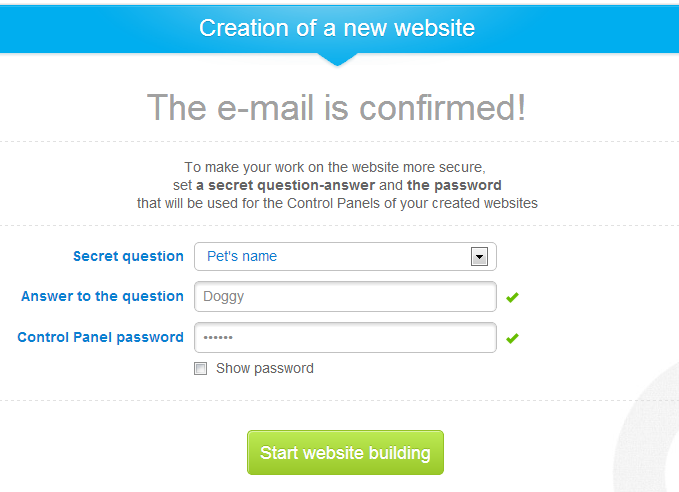 Forgot your password? Please use the following form to retrieve it: guid.uid.me/remind. |
|
Answer: In uCoz inactive ("dead") websites are deactivated and then deleted. A website is considered to be inactive if no one visits it for 40 days. Don't worry, uCoz will do all possible to save your website. The system does not delete the websites at once, at first it marks them for removal (thus they do not work) and sends a message with a reactivation link to the registration e-mail of the website owner. The website has this status for the next 15 days, and during this period registration of a website with the same URL is impossible. If you didn't receive the notification about your website being deactivated, or if you didn't reactivate the website in time, please contact the uCoz Support Team via this form. Why aren't the visitors counted? If you use .html files as the website pages, the visitors on the site are not taken into account. Users must use at least 1 content module (Blog, Site News, Catalogs, Forum, Guestbook etc.). |
|
3. I cannot log in to the Control Panel. The system says: "Session timeout or your IP address has changed. Enter your password once again"
Answer: Possible problems:
|
|
Answer: All information about statuses of the uCoz servers, scheduled and emergency maintenance, technical problems is available in the corresponding forum thread. |
|
Answer: There are several reasons why your uCoz website may be blocked:
You can find more about possible reasons of your website being blocked on the Abuse Report page. How can you restore your website If you want your website to be unblocked, you must eliminate the reasons of the website blocking that are stated on the blocking page. Then you need to contact the uCoz Abuse Team via the form on the Abuse Report page. |
|
Answer: There are several possible reasons of IP blocking:
|