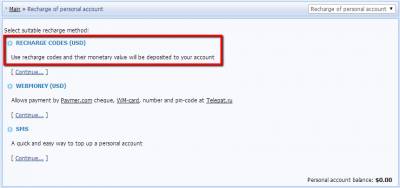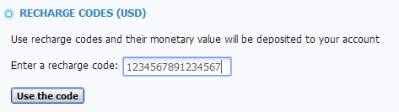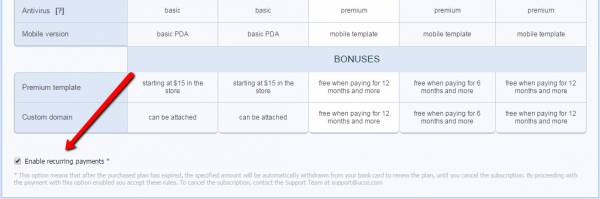You are in the category: Paid Services | All categories
Go to:
or
|
Answer: No, each uCoz user can use the website builder absolutely free of charge. At the same time, we offer a number of additional options (more disk space, increase of the maximum file size for uploading, the possibility to attach files to E-mail Forms and many other) that are available in our paid plans. When you become a premium user, you get a number of advantages that will make your work with uCoz even more effective. |
|
Answer: A premium user is a user who has purchased any of the available plans. |
|
Answer: Yes, it is possible if the websites belong to one and the same account (Webtop). All you need to do is to send a request to Technical Support. You can do this in Control Panel -> Help -> Technical Support. For your request to be processed faster, please use the following request template: "Please transfer [the amount of money] from the website [provide the link to the website, where you want to transfer the money from] to the website [provide the link to the website, where you want to transfer money to]. Both websites belong to one Webtop." |
|
Answer: Yes. If you have built a website for a school, higher educational establishment or any other social project, forward your request about the ad banner removal to banner@ucoz.net |
|
Answer: The following payment methods are available in uCoz: bank cards, PayPal, Visa, MasterCard, American Express, Diner's Club, JCB, Discover, Digital Check, Webmoney, SMS and some other. Please see additional information on payment methods on our Community Forum. |
|
Answer: This can be easily done: 1. If a purchased plan hasn't expired yet, but you want to switch to another one, then first of all you need to buy a new plan. You can do this in Control Panel -> $ Paid services -> Paid services. 2. To enable the purchased plan you need to cancel the active old plan: Control Panel -> $ Paid services -> Paid orders: Cancel. The remaining funds minus the fee will be returned to the website account, the new plan will be activated automatically. |
|
Answer: Recharge codes (USD) are gift codes that activate funds on uCoz websites. You can get such codes when participating in various Company's contests and special offers. Funds received with the help of a recharge code can be spent on any paid service. You can activate funds with the help of a recharge code in Control Panel -> $ Paid services -> Recharge of personal account -> Recharge codes (USD). Just enter the number of the gift code and click "Use the code". |
|
Answer: Unfortunately, the commission fee charged when you pay by SMS does not depend on uCoz. The fee is determined by the mobile operators. |
|
Answer: If you pay with a bank card, check the box Enable recurring payments and the purchased plan will be automatically renewed upon expiration: You can also purchase an additional paid plan in advance, and it will be activated immediately after the active plan has expired. If you already have an active paid plan on your website, all you need to do is to buy a "standby" plan in Control Panel -> $ Paid services -> Paid services. You can see all purchased plans in Control Panel -> $ Paid services -> Paid orders. |
|
Answer: It is possible to buy additional options, e.g. the E-shop module or the possibility to use PHP, if they are not included into the chosen plan, but only after you purchase a plan first. The link to buy additional options will appear after the purchase and will be valid for 24 hours. |
|
Answer: It is the uCoz ad banner. Its removal is a paid service that is included into all paid plans starting from the Basic one. The Minimal plan does not include this option. |