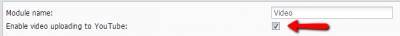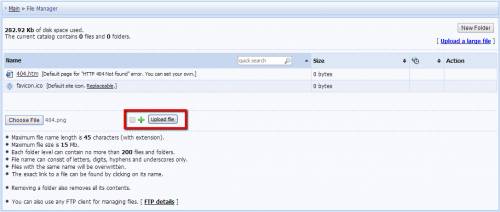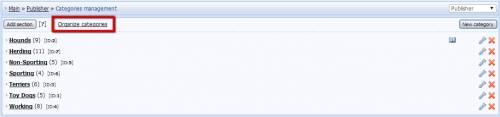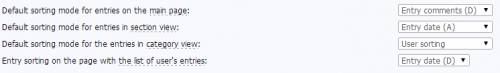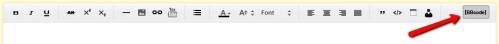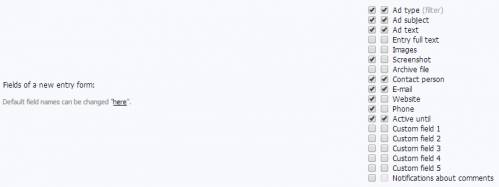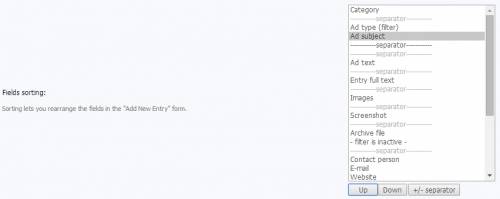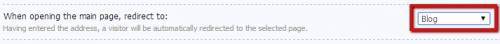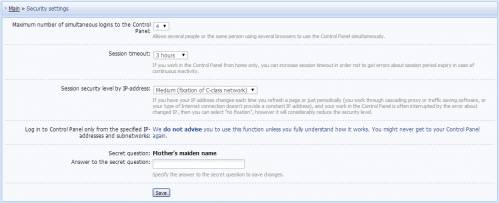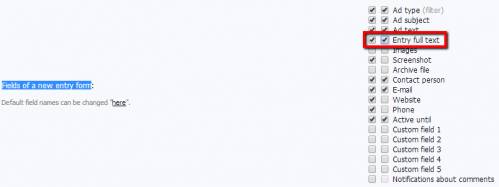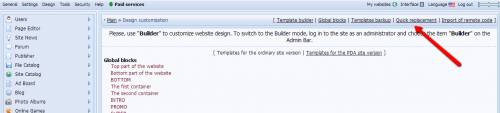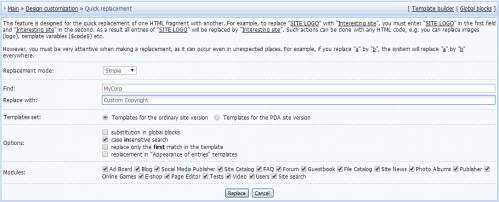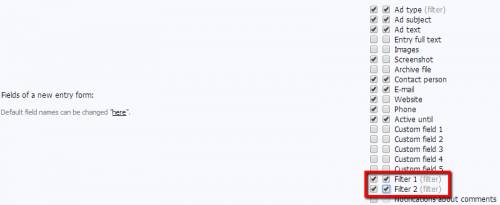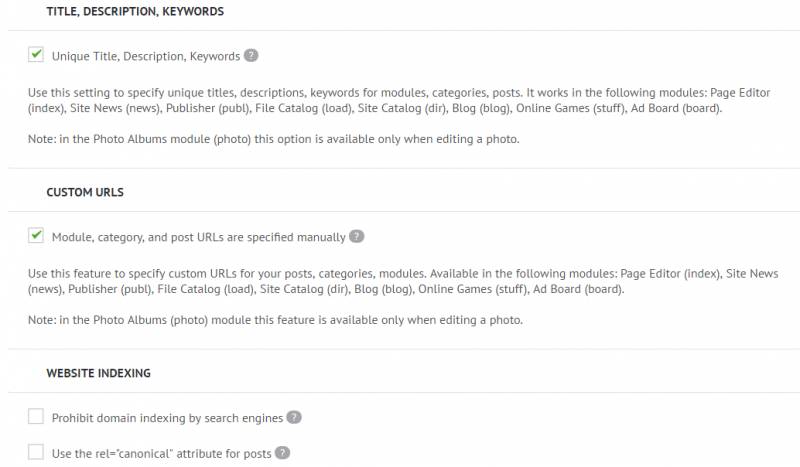General Questions About uCoz
uCoz Modules
120.The Social Bar has been set up following all instructions, yet I can't see it. What do I need to do?
124.Cache: Opera
128.Cookies: Opera
135.I set two passwords when signing up. Which one should I type in, when logging into my Control Panel?
142.Is uCoz paid?
168.What is PR?
|
Answer: You can find the forum board devoted to the Video module by the link. |
|
Answer: Please report it in the relevant forum thread or via the Contact Us form. |
|
Answer: In the module settings you can choose whether to display videos in a new window or directly on their pages. 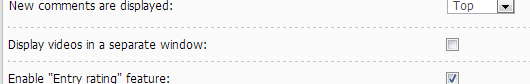 |
|
Answer: Maybe you use a video service that is absent in our database. We have our own database of the services which can be used in the module. It is also possible that you have third-party scripts on your website that don't let the module work correctly. Try to restore the default templates. |
|
Answer: At the moment the indexed Site Search is not available in the module. You can use the module search instead. To display the module search form, use the following code: $MODULE_SEARCH_FORM$. |
|
Answer: It is not possible, as well as in all the other modules. |
|
Answer: New rating, SEO friendly URLs, HTML page title and meta description, customizable posting form, tree-like category structure, unlimited category nesting etc. |
|
Answer: YouTube, Vimeo, Daily, Blip, hulu etc. are supported. You can find more info on the website of the service in use: oEmbed. |
|
Answer: You can use the 3rd tab of the posting form - "Upload file" - to upload a video from your computer. The video will be uploaded to YouTube (you won't be redirected anywhere during this process, all is done through your website). This feature can be enabled in Control Panel -> Video -> Module settings: |
|
Answer: Yes, this module is absolutely free. |
|
Answer: The uCoz Social Bar is a tool which provides for users a way to share and like posts, pages, and information across multiple social networks such as Facebook, Twitter, Google+, and LinkedIn. With it, site visitors are able to like and share pages of your website in just one click! |
|
Answer: To enable the Social Bar open Control Panel -> Settings -> Social bar, and select the drop down list changing Disabled to Enabled. |
|
Answer: As the Social Bar is a uCoz creation and integrates directly with the website, there are a number of beneficial differences for site administrators:
|
|
Answer: In the Social Bar settings (Control Panel -> Settings -> Social bar) you can select the default view of the bar – expanded or collapsed. You can also hide it from certain user groups using the user group permissions. |
|
Answer: The Like button provides an opportunity for users to like a page on any number of social networks, at which the likes are counted and displayed on site. The Share button allows site users to do just that sharing the page URL to any of their connected social networking accounts. |
|
Answer: The uCoz logo is displayed by default on the Social Bar, however, this can be changed. Site administrators can upload their own icons in the bar settings: Control Panel -> Settings -> Social bar -> Icon: 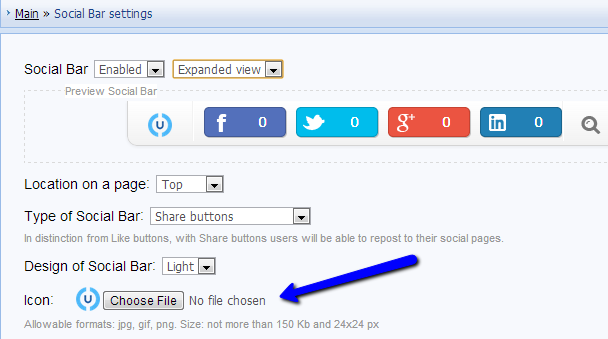 |
|
117. I don't need all of the social networking buttons, enabled by default. Am I able to hide some of them?
Answer: In the settings (Control Panel -> Settings -> Social bar) you will find listed icons which relate to social networks. To hide a social network, remove the checkmark beneath it. |
|
Answer: The Social Bar, in addition to providing social networking buttons, also provides a dynamic site search function, allows visitors/users to add pages to their bookmarks so that they can visit the page again later, and also allows you to display the Site Friends block. |
|
Answer: To display the Social Bar to selected user groups open Control Panel -> Users -> User Groups -> Set permissions for all groups, and set the appropriate permissions as required per group. |
|
120. The Social Bar has been set up following all instructions, yet I can't see it. What do I need to do?
Answer: To resolve this issue, you will need to add the system variable $ADMIN_BAR$ to all page templates (Control Panel -> Customize Design). After this the Social Bar should display on all pages. For testing purposes add this variable to the Site Pages template: Control Panel -> Customize Design -> Site pages. |
|
Answer: Unfortunately at the current time it is not possible to search the E-shop or Video modules using the Social Bar's built in search. Site administrators will have to use the module search form for these modules. |
|
Answer: Guide:
|
|
Answer: Guide:
|
|
Answer: Guide:
|
|
Answer: Guide:
|
|
Answer: Guide:
|
|
Answer: Guide:
|
|
Answer: Guide:
|
|
Answer: Guide:
|
|
Answer: Guide:
|
|
Answer: We give unlimited disk space for free. All new websites get 400 Mb of storage, but the available disk space increases with each second (the speed depends on the number of website visitors). You can see the available disk space at the top of the Control Panel main page. 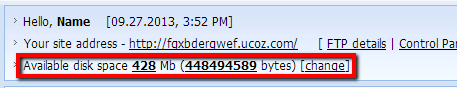 There are also paid methods of disk space increase: upgrading to a paid package or ordering additional storage as a separate service. You can do this in the Paid Services section of the website Control Panel. |
|
Answer: PHP is a paid service. It is available both within the paid packages (starting with the Developer package) and as a separate service ($1.99/month). It is forbidden to use the following language functions:
You can find examples of what can be done by means of PHP here. Description of PHP scripts usage. |
|
Answer: Sure. Find the link to the File Manager on the main page of the website Control Panel and click it. You will see a list of all files, uploaded to the server. To upload a new file from your computer, you need to do the following: 1. Click "Choose File", find the necessary file, select it and click "Open". 2. Click "Upload file". The file will be uploaded and its name will appear on the list of files. Note:
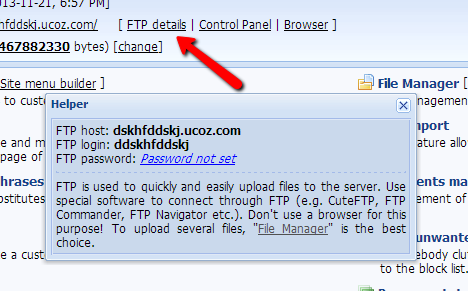 |
|
Answer: You can ask all of your design related questions on our Community Forum. You will find answers to many questions on the corresponding forum board. If you use a template, purchased in our official store uCozTemplates.com, you can ask questions on this forum. |
|
135. I set two passwords when signing up. Which one should I type in, when logging into my Control Panel?
Answer: When signing up, you followed the link sent to you in an e-mail verification message. At this step you were asked to set a secret question and answer, and a password for Control Panels of the websites that you create. That's the password you need! 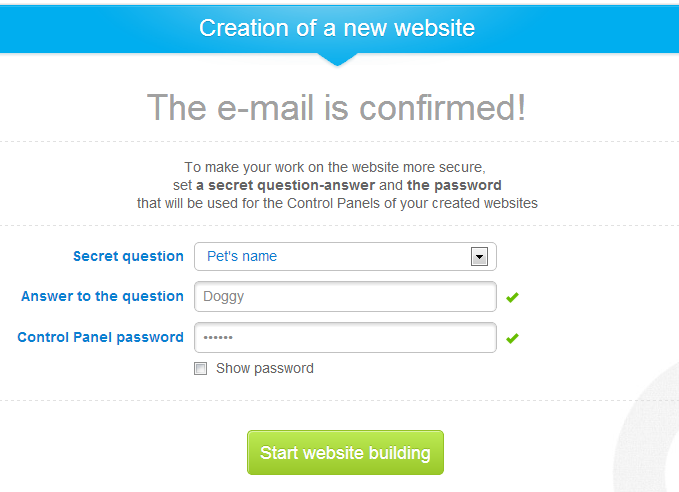 Forgot your password? Please use the following form to retrieve it: guid.uid.me/remind. |
|
136. Why is it written in many directories that websites from free web hosts are not allowed for publication?
Answer: Each site directory has its own terms and conditions. As a rule it is done to sort out qualitative websites from non-qualitative. But if the site directory is reliable, it will always publish websites with manual moderation. Here is an example of a directory you can refer to: http://www.dmoz.org/ You can find lots of websites from free web hosts on the pages of this directory because it is believed there that the content of a website defines its quality and not the hosting it uses. That is why we suggest that you to post your websites in directories that are moderated, that publish qualitative websites and do not set limitations on free or paid hosts. |
|
Answer: First of all you need to upload a custom set of smileys via File Manager. To select the uploaded images as the active smileys, go to Control Panel -> Smileys editor. Now select a smiley image and set its code. Then click "Add". For the smileys to be displayed in the comment posting form, you need to specify your custom set as the main one. This can be done in Control Panel -> Settings -> Common Settings: Additional Information: uCoz Community Forum |
|
138. Can I change the address of my site into any other uCoz address (site1.ucoz.com into site2.ucoz.com)?
Answer: In uCoz users get free third-level domains when creating websites. Such domain names cannot be changed, but you can always attach a custom second-level domain to your website, and change one second-level domain into another. To do this, you need to buy a domain from any domain registrar, and then attach it to your website. There is a step-by-step guide on domain attachment. Note that you cannot attach several domains to one and the same website. |
|
Answer: To retrieve the answer to the secret question, you need to contact the Support Team. Use the Contact Us form or send a support ticket via the website Control Panel -> Help -> Technical Support. You may use the following text: "Hello, Please help me retrieve the answer to the secret question for the website [website URL]. What data do I need to provide? Thank you." Recommendations: If you send documents, please do not use image hosting services. Otherwise you risk disclosing your personal data to third parties. |
|
Answer: Sure! Third-level domains (for example, site.ucoz.com) are given to users for free. To remove .ucoz from the URL of your website, you will need to attach a custom second-level domain to the website. You can do this via the Control Panel: Settings -> Domain transfer (custom domain). You may not only attach any domain to your website, but also manage it fully: create subdomains and e-mail addresses like hello@mysite.com. You can buy a domain name from any domain registrar or from uCoz Domain Registration Service. If you choose uCoz as your domain registrar, you will get, in addition to the domain itself, our support, convenient registration procedure and simple domain attachment process. |
|
Answer: Only premium users can access SMS services. A premium user is any system user who purchased a paid package and or the separate service of the ad banner removal. |
|
Answer: No, each uCoz user can use the website builder absolutely free of charge. At the same time, we offer a number of additional options (more disk space, increase of the maximum file size for uploading, the possibility to attach files to E-mail Forms and many other) that are available in our paid plans. When you become a premium user, you get a number of advantages that will make your work with uCoz even more effective. |
|
143. I enable entries sorting in the Publisher settings. But when I go to a Publisher page, there are no sorting options.
Answer: Sorting of categories To sort categories, go to Control Panel -> Publisher -> Categories management. Click on "Organize categories". To move a category, click on it and drag it to the necessary place. Sorting of entries You can edit the sorting options in Control Panel -> Publisher -> Module settings. Here you can customize sorting on the module main page, in sections, categories and user lists. Read more about sorting of entries on our Forum. |
|
Answer: For easy use, Ad Board has categories and sections. Categories are used to sort entries, sections are used to group categories. You can use only categories in your Ad Board where user ads will be published. But you can't use only sections because they are used to group categories and cannot be used for users' entries. |
|
Answer: You can log in to the website Control Panel at yoursite.ucoz.com/admin. The website address is used as the username, and the password was set by you when signing up. 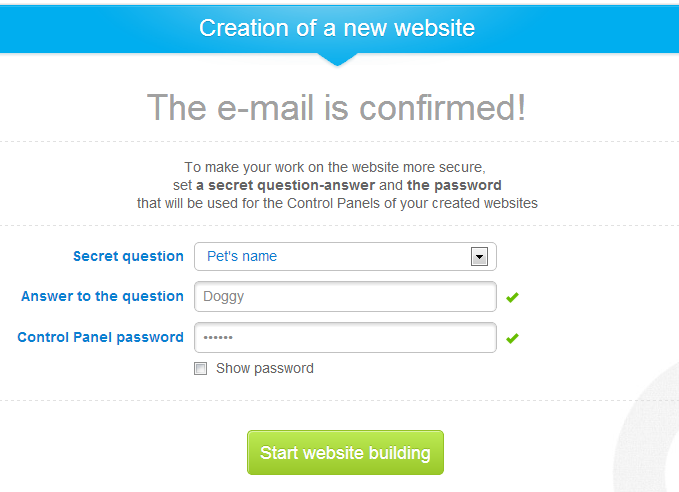 Forgot your password? Please use the following form to retrieve it: guid.uid.me/remind. |
|
Answer: The main difference between the Free and the PRO versions is the access level to the features. Compare the features below:
Which SEO Module version will be activated on your website depends on your plan. Free version: free accounts, the Minimal and Basic plans. Pro version: the Optimal, Maximal, and Shop plans. |
|
Answer: We give unlimited disk space for free. All new websites get 400 MB of storage, but the available disk space increases with each second (the speed depends on the number of website visitors). You can see the available disk space at the top of the Control Panel main page. 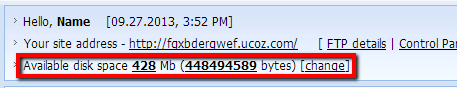 It is also possible to get more storage by upgrading to a paid plan. You can do this in the Paid Services section of your site's Control Panel. |
|
Answer: You can attach a domain of any domain zone. To attach a domain name, go to the Control Panel of your website: Settings -> Domain transfer (custom domain). You can attach a domain name to your uCoz website in one of the following ways: |
|
Answer: The default maximum size of a file for uploading via File Manager is 15 Mb. However, this limit may be increased for files, uploaded via FTP, if you buy additional disk space. |
|
Answer: Yes, you can. You should only specify the link to the uCoz module which you want to use on your home page, or enable automatic redirection to the module you need. |
|
Answer: In uCoz inactive ("dead") websites are deactivated and then deleted. A website is considered to be inactive if no one visits it for 40 days. Don't worry, uCoz will do all possible to save your website. The system does not delete the websites at once, at first it marks them for removal (thus they do not work) and sends a message with a reactivation link to the registration e-mail of the website owner. The website has this status for the next 15 days, and during this period registration of a website with the same URL is impossible. If you didn't receive the notification about your website being deactivated, or if you didn't reactivate the website in time, please contact the uCoz Support Team via this form. Why aren't the visitors counted? If you use .html files as the website pages, the visitors on the site are not taken into account. Users must use at least 1 content module (Blog, Site News, Catalogs, Forum, Guestbook etc.). |
|
Answer: BB codes are one of the informal standards of text formatting, without the usage of HTML tags. BB codes guarantee higher safety than HTML tags, since by means of using HTML tags a dishonest user can damage the appearance of your pages, get important information stored in cookie files of your site visitors, and do other illegal actions. How do I use BB codes in comments? By default the visual comment editor is used on uCoz websites. It makes adding quotes, spoilers, hidden text etc. simpler. To use BB codes in comments, just click BB in the top right corner of the editor. |
|
Answer: Robots.txt is a text file, located in the root directory of your website and containing instructions for search engines regarding the website indexing. With its help a webmaster can set indexing parameters either for all search engines at once or for particular engines separately. We do not recommend to edit or replace the default robots.txt file. But if you need to edit the file, you can do it in any text editor. Do not forget to check your robots.txt after making the changes. It can be done by means of Google Webmaster Tools. Additional Information: uCoz Community Forum |
|
Answer: The message is composed in such a way that it suits all users. That is why there is no need in changing the message and it is not possible to do this. |
|
Answer: A premium user is a user who has purchased any of the available plans. |
|
Answer: You can change the answer to the secret question in your Webtop. You will be able to change the answer only if you know the current answer to the secret question. Please read more on our Forum. If you forgot the answer to the secret question In this case please contact our Support Team. Use the Contact Us form or send a support ticket via the website Control Panel -> Help -> Technical Support. You may use the following text: "Hello, Please help me retrieve the answer to the secret question for the website [website URL]. What data do I need to provide? Thank you." |
|
Answer: At the moment it is available in 11 modules: blog, board, dir, gb, load, news, photo, publ, stuff, forum, index. |
|
Answer: Go to Control Panel -> Design customization, and choose the necessary catalog page. To create a sorted list of entries, you can use the following codes:
|
|
Answer: Adding fields There are various types of fields in the Ad Board module. You can enable the fields you need in Control Panel -> Ad Board -> Module settings -> Fields of a new entry form. To enable a field - check the first box, to make the filed required - check the second box. You can add fields for screenshots, images, text etc. A field type cannot be changed. There are also five additional fields available in the module. Renaming fields To rename the fields, go to Control Panel -> Settings -> Replacement of default phrases -> Form for adding entries to "Ad Board". 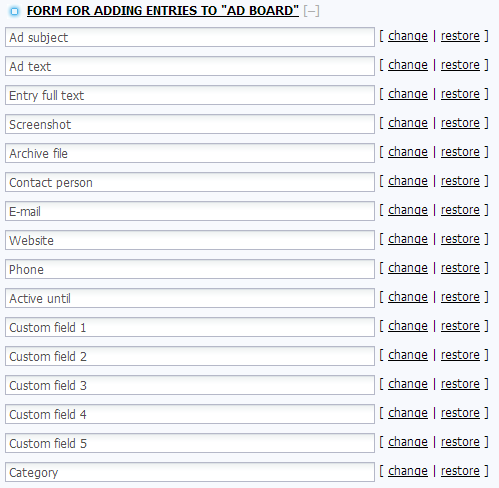 Sorting fields If you want to change the order of the fields in the entry posting form, go to Control Panel -> Ad Board -> Module settings -> Fields sorting. Here you can not only change the order of the fields, but also add delimiters between them. |
|
Answer: By default the standard favicon.ico is displayed in a browser address bar for all uCoz websites. To replace it, just upload a custom icon to the root folder of File Manager or FTP. The image must be named "favicon.ico". You will find a more detailed tutorial on our Forum. 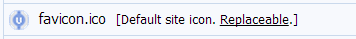 |
|
Answer: All premium features will become unavailable, and the number of redirects will be reduced to 5. But don't worry about the meta tags and custom URLs set up when you were using the PRO version – they will keep working. In other words, after switching to the Free version of the module all existing PRO settings will be saved. |
|
Answer: First attach a custom domain like mysite.com in Control Panel -> Domain Attachment (Method 2, domain transfer by DNS). Afterwards you'll be able to set MX records and create domain based e-mail accounts with the help of various mail services, e.g. Gmail.com (Google Mail). You can find instructions on how to create mail boxes in your domain with the help of Gmail.com in Control Panel -> Domain Attachment. |
|
Answer: Of course you can replace the website icon with a custom one. You just need to upload an icon to the root folder of your website (after connecting via FTP you are already in it, and the same is with the File Manager). The data for FTP connection can be found on the main page of the Control Panel. 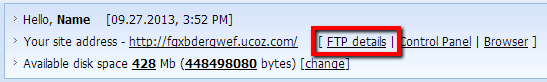 Please see a more detailed guide at uCoz Community Forum. |
|
Answer: Yes, you can store files of any format. |
|
167. I cannot log in to the Control Panel. The system says: "Session timeout or your IP address has changed. Enter your password once again"
Answer: Possible problems:
|
|
Answer: PR (PageRank) is one of Google search engine algorithms. It is calculated for each document separately. This parameter does not effect the search engine results. As a rule, it is used as a parameter to evaluate the importance of a website/webpage. Additional Information: Wikipedia |
|
169. I removed the website via its Control Panel, but it is still on the "My websites" list in my Webtop. How do I remove it?
Answer: Websites are removed from Webtop with a slight delay. It will be removed from the website list soon. |
|
Answer: At the moment more than 40 domain zones are available for registration. Please see the full list and the prices at uCoz Domains. |
|
Answer: Please see the tutorial at the uCoz Community Forum. The feature is available only to premium users. |
|
Answer: Yes, uCoz has a flexible system of limitations on logging in to Control Panel. You can set the maximum number of simultaneous logins to Control Panel, as well as enable logging in only for certain IP address(es). We do not recommend to use the limitation by IP if you don't fully understand how it works; otherwise you may lose access to the website Control Panel. You will find the security settings in Control Panel -> Security -> Security settings: |
|
Answer: You can do this in Control Panel -> Settings -> Common settings -> Allow API usage. By default it is disabled. 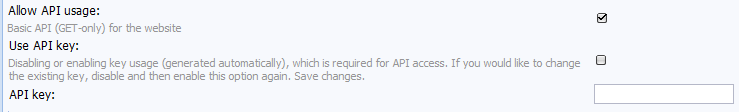 |
|
175. My catalog contains 107 files, and the list of most downloaded or commented files – only 50. Why is it so?
Answer: The number of entries displayed in TOP lists can be set in the module settings: Control Panel -> File Catalog -> Module settings. 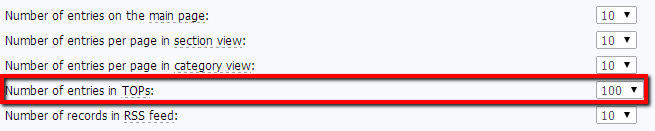 |
|
Answer: To add such block to your website, you need to enable the corresponding option in Common Settings: Control Panel -> Settings -> Common settings -> Activate "Who's online" feature: And don't forget to add the following codes to the template: $ONLINE_COUNTER$ and $ONLINE_USERS_LIST$. You can do this in Control Panel -> Design -> Design management (templates). |
|
Answer: Please send it to our Support Team at https://www.ucoz.com/contact |
|
Answer: We are constantly improving the system by adding new modules or updating the existing. You can read all uCoz news on our Forum. |
|
Answer: Yes, it is possible. You can find the details of FTP connection in the "FTP details" section on the main page of the Control Panel. 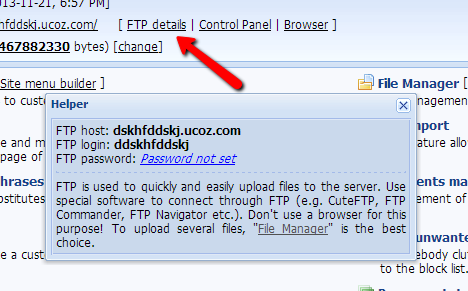 |
|
Answer: All menu items are listed in Control Panel -> Design Customization -> Site Menu Builder. Here you can add/edit/delete menu items. 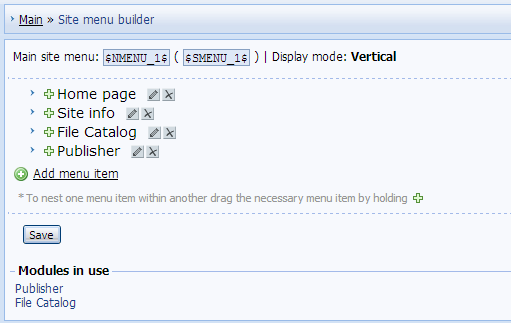 To change the order of the menu items, click the necessary item and drag it to the necessary place. To create subitems, click the plus icon and drag the item into the necessary place. |
|
Answer: All uCoz websites have Indexing status that is displayed at the top of the Control Panel's main page (/panel/?a=cp). The parameter shows whether indexing by search engines is allowed for the website or not (whether the website is in quarantine). The indexing status can show one of the two options: "indexing is allowed (quarantine is removed)": 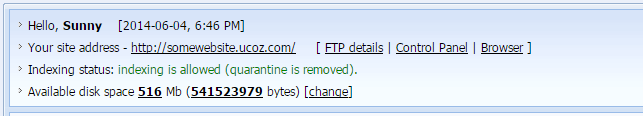 Or "indexing is prohibited (the website is in quarantine)": 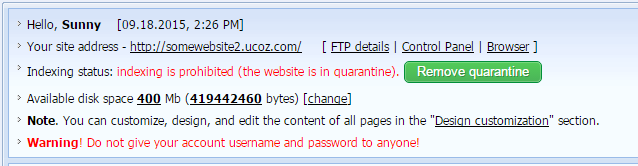 The status "indexing is prohibited (the website is in quarantine)" is assigned by default to all newly created websites. This measure is required as a protection against spammers and websites violating the User Agreement. Remember that search engines won't rank your website high if it is empty. Be sure to add content to the website before you start promoting it. A website can become available for indexing either automatically (if a premium plan is purchased) or upon the website owner's request. If the website does not have a premium plan and the user wants the quarantine to be removed, a request should be submitted from the website's Control Panel: 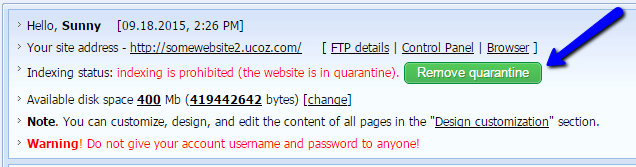 There will be a pop-up window with the info on the quarantine policy: 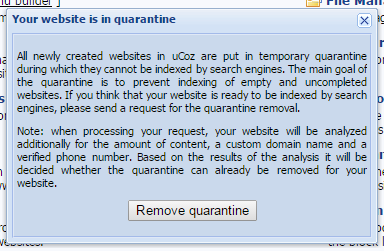 After the request has been submitted, the website will be checked automatically according to a number criteria: the website's age, presence of a custom domain name, content, verified phone number etc. On the basis of these criteria the system decides whether the quarantine should be removed. We cannot provide a more detailed description of the algorithm. Note! If the quarantine removal was denied, the next request can be submitted no sooner than in 7 days. Additional Information: uCoz Community Forum |
|
Answer: After you buy a domain name from uCoz Domains or from any other domain registrar, you will need to attach the domain to your uCoz website. The process is described in the step-by-step guide. |
|
Answer: Please see the tutorial at the uCoz Community Forum. The feature is available only to premium users. |
|
Answer: Yes, it is possible if the websites belong to one and the same account (Webtop). All you need to do is to send a request to Technical Support. You can do this in Control Panel -> Help -> Technical Support. For your request to be processed faster, please use the following request template: "Please transfer [the amount of money] from the website [provide the link to the website, where you want to transfer the money from] to the website [provide the link to the website, where you want to transfer money to]. Both websites belong to one Webtop." |
|
Answer: You can read about it in the tutorial here. |
|
Answer: Third-level domains (e.g. site.ucoz.com) are given for free. To remove .ucoz. from the address of your website, you will need to attach a personal second-level domain via the website Control Panel -> Domain Attachment. |
|
Answer: All information about statuses of the uCoz servers, scheduled and emergency maintenance, technical problems is available in the corresponding forum thread. |
|
Answer: You've lost your password? Use the following form to recover it: guid.uid.me/remind. |
|
Answer: If you want to create a catalog without categories, check the option "Without categories" when installing the module. 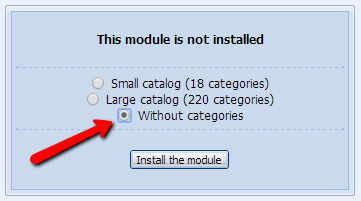 If the module is already installed, you will have to delete it (save all entries first), and install it once again. |
|
Answer: This block includes the settings that'll help enhance the functionality and appearance of the website from search engines’ point of view. With the premium settings you can:
|
|
Answer: Possible problems:
|
|
Answer: uCoz is a system for the creation of dynamic websites, that's why we have disabled uploading of files with the following extensions via FTP: .html, .htm, .shtml, .exe, .com, .scr, .hta, .msi, .pif, .php, .php3, .php4, .jsp, .jspx, .asp, .cgi, .cfm, .phtml. If you need to upload such files, you can do this in Control Panel, in the "File Manager" section. Keep in mind that it is required to use modules on a website. According to the system rules, a website may be regarded as inactive if there have been no visitors of interactive web applications (module pages) for 40 days, which will lead to the website deactivation. |
|
Answer: Meta tags are tags that store information about a web page for browsers and search engines. With the help of meta tags web crawlers get info about the website, the keywords being used and other data. Correct content of meta tags is important for successful SEO promotion of a website. The main tags are keywords and description. Meta tags must be added between the tags < head >< /head > in the website templates. When adding meta tags, remember about the following rules:
Additional Information: uCoz Community Forum Wikipedia |
|
Answer: In this case you need to contact the SMScoin support. |
|
Answer: Yes. If you have built a website for a school, higher educational establishment or any other social project, forward your request about the ad banner removal to banner@ucoz.net |