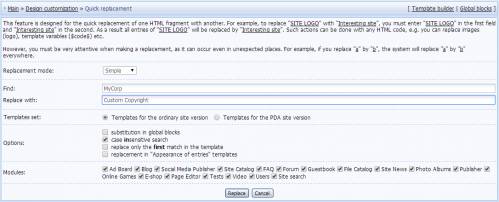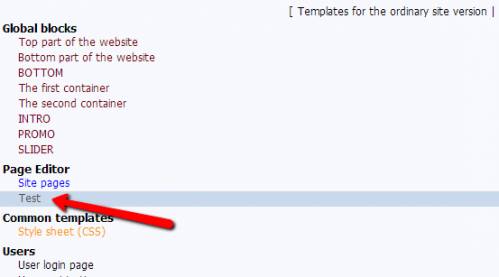General Questions About uCoz
uCoz Modules
|
Answer: Sure, just replace the following line in the code of the corresponding page var ar=Math.floor(Math.random()*allEntImgs$ID$.length); with var ar=0;. |
|
Answer:
|
|
Answer: uCoz has a feature that allows to replace parts of HTML code with custom data quickly and easily. To use the feature, go to Control Panel -> Design Customization -> Quick replacement. To make a replacement, enter a code or a phrase to be replaced into the "Find" field, and enter what you want it to be replaced with into the "Replace with" field. Set other necessary options and click "Replace". Be careful with the feature, otherwise you might replace the code where you didn't intend to do it. |
|
Answer: In most modules you cannot create more than 1000 categories and sections. |
|
Answer: In uCoz it is possible to set personal design for site pages, created in the Page Editor module (links to such pages end with /index/0-id). 1. To edit a page, log in as the website administrator. Click the button for editing page HTML code.  2. Check the option "Apply personal template to the page". 3. Go to Control Panel -> Design Customization, find the page on the list of templates and customize its layout as you need. The maximum number of personal pages is 20. When you create pages with personal templates, remember that they differ from the "Site pages" template. They don't have a header, side blocks and other elements. |
|
Answer: The warning about possible viruses is displayed before downloading any .exe files. The warning cannot be removed, but it won't be displayed if you archive the .exe file. |
|
Answer: You can enable/disable the corresponding permissions in Control Panel -> Users -> User groups -> The group you need -> File catalog: Download files from the server Download from a remote server 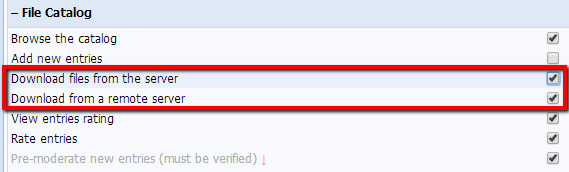 |
|
Answer: Go to Control Panel -> Design customization. Choose a template, insert there any HTML code. |